在QGIS中使用GEE插件 |
您所在的位置:网站首页 › qgis 插件使用 › 在QGIS中使用GEE插件 |
在QGIS中使用GEE插件
|
1.在QGIS中配置GEE插件 (1)在QGIS软件中安装: 解决方法: https://github.com/PANOimagen/batch_hillshader/issues/4 需要重新安装插件,重新启动软件,多试几次才可以,不知道具体原因。 测试报错2: 2.实例 (1)加载背景图层 (2)加载影像数据 import ee from ee_plugin import Map ##load LC08 images/filter by date range/select bands RGB(432) dataset = ee.ImageCollection('LANDSAT/LC08/C01/T1_TOA').filterDate('2017-01-01', '2017-12-31'); trueColor432 = dataset.select(['B4', 'B3', 'B2']); trueColor432Vis = { min: 0.0, max: 0.4, }; Map.setCenter(6.746, 46.529, 6); Map.addLayer(trueColor432, trueColor432Vis, 'True Color (432)');参考资料: https://zhuanlan.zhihu.com/p/148811140 https://gee-community.github.io/qgis-earthengine-plugin/ QGIS官方文档:https://docs.qgis.org/testing/en/docs/user_manual/plugins/plugins.html#core-and-external-plugins |
【本文地址】
 (2)本地安装插件: 安装网址:https://plugins.qgis.org/plugins/ee_plugin/ 下载后,在QGIS软件中安装:
(2)本地安装插件: 安装网址:https://plugins.qgis.org/plugins/ee_plugin/ 下载后,在QGIS软件中安装:  安装成功:
安装成功: 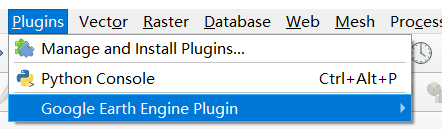 测试报错1:
测试报错1: 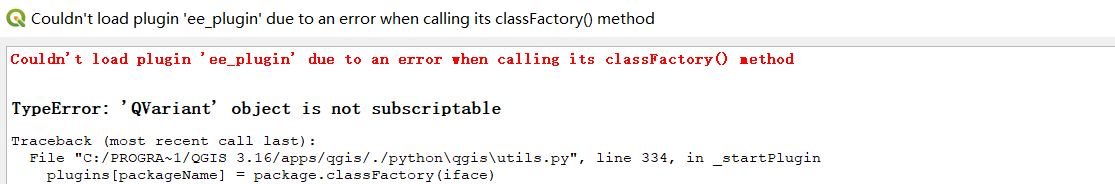
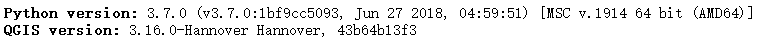
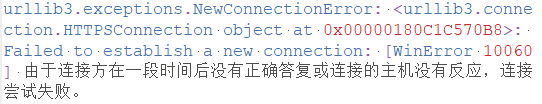 解决方法: (2)设置QGIS网络 参考:https://zhuanlan.zhihu.com/p/148811140
解决方法: (2)设置QGIS网络 参考:https://zhuanlan.zhihu.com/p/148811140 
 注意需要安装cloud插件。
注意需要安装cloud插件。